

Explanations of the Optionsīelow are explanations of all of the different options on the packet capture page. I hope this helps anyone trying to use Wireshark on Mesh Networks.Packets can be captured on pfSense through the web interface. Stop Wireshark and use the Display Filter eapol to check that you've captured the four-way key handshake - there should be at least two sets: one for the IP Camera and one for the Mobile Telephone but there are likely to be several more if you did not specify a specific target using -c in the aireplay-ng command.Wait a short while and then use the mobile telephone app to contact the IP Camera - watch a few frames from the camera and then close the app.Note: a specific target can be addressed for deauth by adding -c after the number for the deauth attacks quantity and before the -a. Where 6 is the number of death attacks required, is theBT Whole Home disc 2.4GHz MAC Address (colon-separated) and wlan1mon is the Wi-Fi adapter in Monitor Mode.
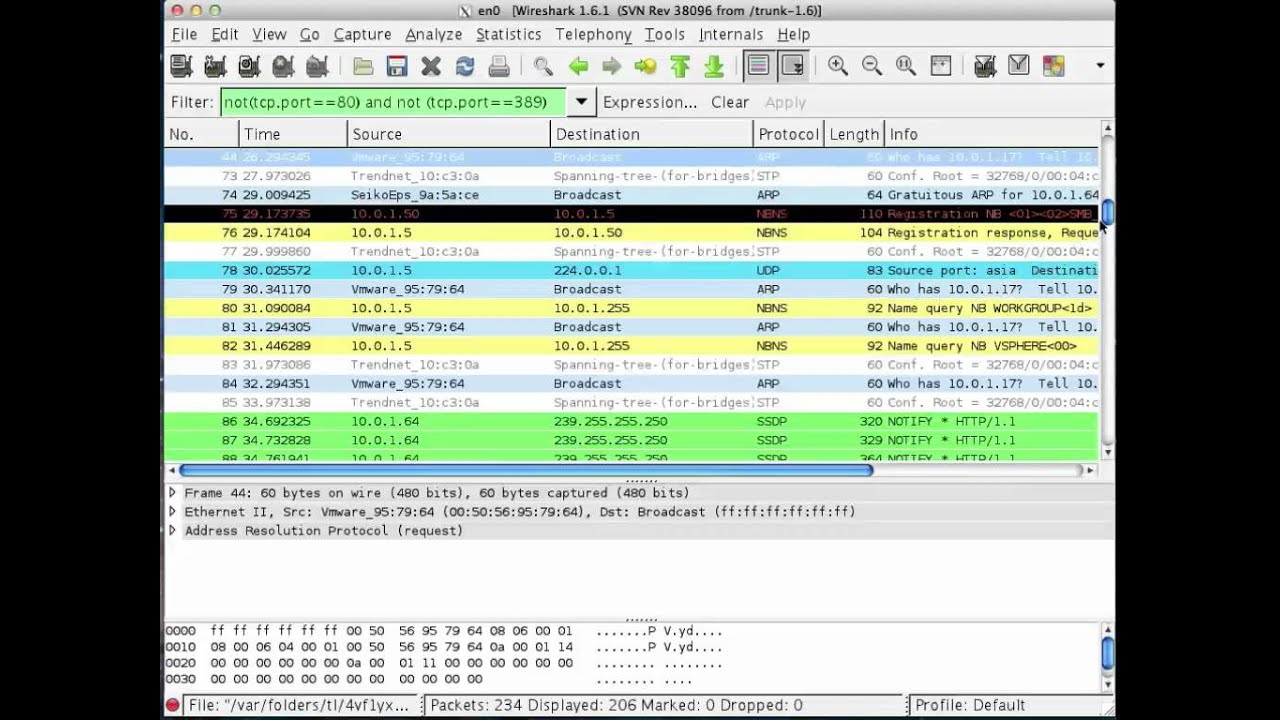


 0 kommentar(er)
0 kommentar(er)
